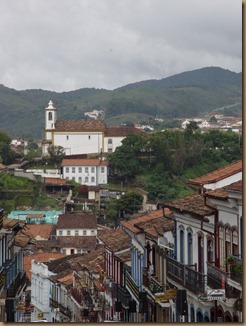Blogging: Blogger, Picasa, Google (corrected)
I have been blogging since early 2007, for over 5 years and 500 postings. I have been going along pretty much under the impression that I knew what I was doing. The years have passed with me thinking I knew how blogger worked; how to make my post on Window’s Live Writer; how to edit after posting – on and on the list of what I thought I knew goes.
A few years back I had an episode with ‘Flowers’ or more accurately the photos on the blog not showing up and I seemed to have resolved it, increasing my feelings of well being and eptitude. The problem that time was that Google wanted to be paid for storing my photos from the blog online. I had just started to maintain the MTFSO blog as well and had taken over picking the Friday Spotlighted photos. Rebecca sent me her web album with all the photos she had chosen over a few months (Sorry Rebecca I don’t remember how long you and Gordon kept up the MTFSO blog) and I added the photos to mine, increasing my web album size, exceeding the free storage and I had to pay for additional storage. While resolving this problem I found out that your photos are not on Blogger but stored with Google’s Picasa Web Albums. This took me some days of aggravation, some resistance to paying, and then I did what I needed to do and upgraded my online storage to 80gb, thinking the problem solved.
This box is intentional – being used as an example
 See this big black square. This square represents a photo that is no longer ‘linked’ to my blog’s post – The photo has gone missing. Several months back I came across a few black squares, then more, until finally I noticed that all of the photos in 2009 were missing. My first thought was that I, for some reason, was out of memory again. But that wasn’t the problem, I was using only 13% of my paid online storage. Over the next couple of weeks I went crazy. I ‘talked’ to Live Writer’s tech support….. wasted breath, joined the Picasa Help Forums ending up with THOUSANDS of unrelated posts in my mailbox, I played with my web albums – MISTAKE because I didn’t really understand how they were stored and linked – I now had photos missing in part of 2010 as well as 2009, and 2008 – and then 2007. This last month I almost deleted “Flowers,” throwing in the towel, defeated; there were over 180 posts with photos missing. If the blog didn’t hold such meaning to me; my thoughts about living in Brasil, experiences when traveling all these years, I would have. I am still not sure of what happened but I will tell about what I do now know, and see if we can make sense of it.
See this big black square. This square represents a photo that is no longer ‘linked’ to my blog’s post – The photo has gone missing. Several months back I came across a few black squares, then more, until finally I noticed that all of the photos in 2009 were missing. My first thought was that I, for some reason, was out of memory again. But that wasn’t the problem, I was using only 13% of my paid online storage. Over the next couple of weeks I went crazy. I ‘talked’ to Live Writer’s tech support….. wasted breath, joined the Picasa Help Forums ending up with THOUSANDS of unrelated posts in my mailbox, I played with my web albums – MISTAKE because I didn’t really understand how they were stored and linked – I now had photos missing in part of 2010 as well as 2009, and 2008 – and then 2007. This last month I almost deleted “Flowers,” throwing in the towel, defeated; there were over 180 posts with photos missing. If the blog didn’t hold such meaning to me; my thoughts about living in Brasil, experiences when traveling all these years, I would have. I am still not sure of what happened but I will tell about what I do now know, and see if we can make sense of it.
Have I lost any of you bloggers yet? There is a good chance that everyone in the blog world except me understands how this all works but let me tell you what I’ve found out over the many hours worked on this problem and it might help you sometime in the future.
And you can tell me if I am missing more information or understanding
-
When you start your blog, (with Blogger and maybe with other services) and start loading photos onto the blog, a web album is created in Picasa / owned by Google. The name of your blog is the name of the folder and the account sign-in is the same as your blog username and password. You can find your web album here -
If you delete a photo from your blog, it is deleted from the Picasa Web Album folder and if you delete a photo from the Picasa web album folder it is deleted from your blog. If you move the folder the link to the blog can be broken - even if you move it back later. [i.e. copied to my computer then synched back into the web album – I think this was one of the mistakes I made]
-
If you have Picasa on your computer, it acts as a photo organizer / editor only, with the capability of uploading your photos folders onto the web album. (to join your automatically generated Blogger folders.) Your photos on your computer can be viewed and edited in the Picasa housed on your computer but the photos remain in your ‘my picture’ folders. If you delete the photos through Picasa on your computer, you are actually deleting them from your computer.
-
Any photos you upload from you computer to Windows Live Mail to send by email, and to post on Facebook are also loaded into your Web Album online at Picasa. (I do believe your blog has to be linked to Facebook or another album is created.)
-
There is nowhere that you have to sign up or give permission for these photos to be saved in Picasa –  it is just how it works. These photos in all of these auto-generated folders are marked as ‘ public’ The Picasa forum responders will tell you that they can be marked as visible to only ‘anyone that has the link’ but from my experience this week the visibility level has to be ‘public’ for them to show on your blog. (this square appears if your folder is not Public)
it is just how it works. These photos in all of these auto-generated folders are marked as ‘ public’ The Picasa forum responders will tell you that they can be marked as visible to only ‘anyone that has the link’ but from my experience this week the visibility level has to be ‘public’ for them to show on your blog. (this square appears if your folder is not Public) -
Public mean that if you tag them or describe the location where taken, they will show in Google maps and other public forums. i.e. if someone searches / Google search ‘photo Roman Forum Rome’ your photo may show up as a search result or in Google Maps.
-
I do not know how my photo began to be ‘unlinked’ – What a mess – I suspect that I did it myself, or there were kinks (unlinks) as my computer crashed last year and was reloaded and crashed again then reconfigured 3 or 4 times with the Picasa housed on my computer and the web albums being ‘synched’ multiple times. Even if I’d ask for help first instead of assuming I knew what I was doing, I wouldn’t have received any help. You cannot talk to anyone person to person. You can only send your questions one at a time into cyber space and hope to catch the answer that comes back AND then send out the next question. You can only search the pre-existing questions and the answers that have been given. You can not say, ‘hey my computer crashed or I upgraded or I now have (“) operating system”
-
It seems that the only way to get them back onto the blog is to reload each and every one; one at a time – that is separately! They will then have a new URL link and be visible on the blog. This is not a user friendly process. I have finished reloading 2007 / 2008 and you can tell that the photos do not load in the original format, it is hard to maneuver them into any type of position, on many posts I just left them in a long line – just glad that they will show up for anyone looking back into my history.
-
ADDITIONAL INFO – as I have reloaded I have found that
-
you can not reload using blogger ‘new’ viewer if the ‘old’ viewer was being used when you originally wrote the post.
-
if you pull the photo from your computer versus the correct Picasa Web Album you risk loosing all your work when you re-open the post. They just disappear again, leading me to think that Blogger will not ‘link’ the photos into a new folder.
-
I found that using Windows Live Writer works best – open window live writer on your computer – in upper left click the file folder. click on recent posts. click the folder with the blog name you are working with. click the show items box and put in the number of post back in time you need to go. wait for all the titles to load. find the date of your post needing correction. click on it and wait for it to load….. then click on the photo needing to be re-loaded. go to load picture – from your computer – find the replacement – configure it in it correct location (when you have a ‘black box’ highlighted the replacement photo will show in that location.) when you ‘publish’ it seems that a new link to an ‘auto-web-album’ is being created. (this has not been confirmed)
Without understanding how this started to happen in the first place, I can only hope that someone can make a suggestion as to how to avoid it in the future. I will appreciate any comments, corrections or additions, any additional information coming in through the comments will be posted in another post later in the week.